티스토리 뷰
CodeDeploy 배포 실패
error log 가 없는 경우
CodeDeploy 로 배포 플로우를 구축하다보면 배포가 실패하는 경우가 있습니다.
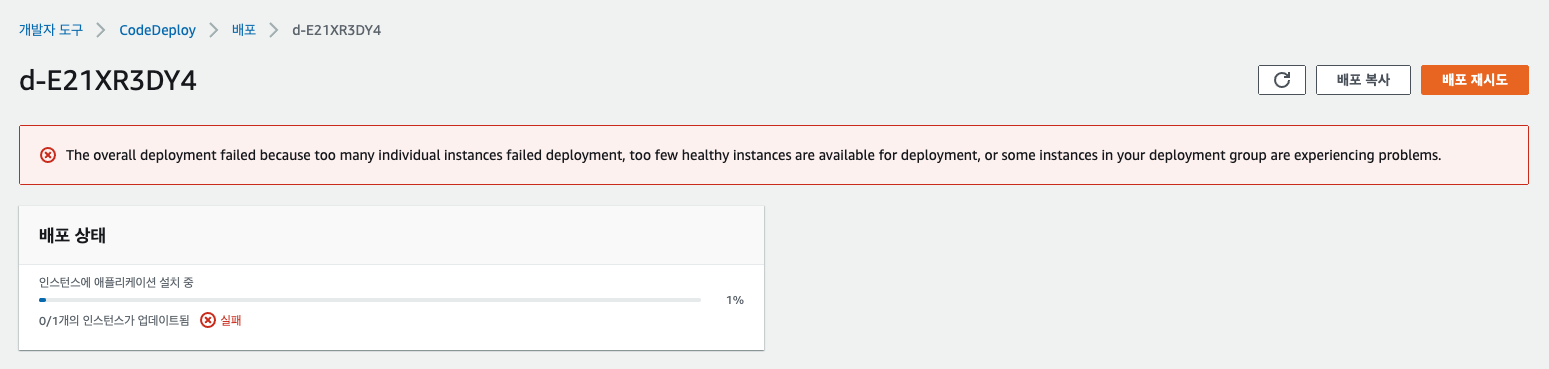
보통은 에러 로그를 확인하기 위해서 아래와 같이 View events 로 접근하여 확인합니다.
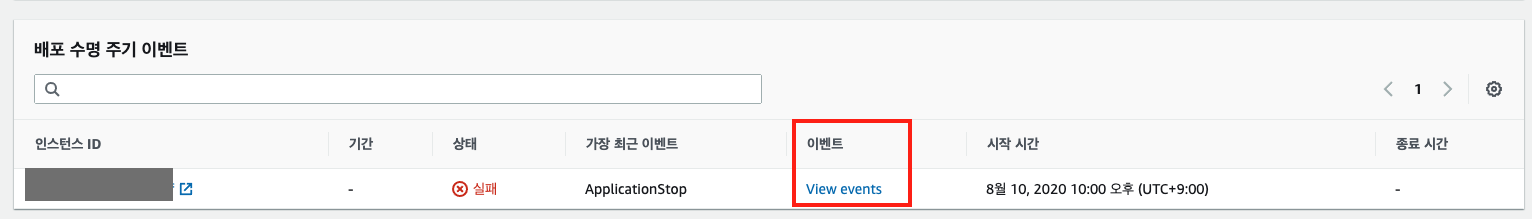
하지만 다음과 같이 아무런 에러 로그가 남지 않는 경우가 있습니다.

instance 에서 확인하기
이럴 때는 보통 deploy 를 시작하기도 전에 실패한 경우라서, Agent log 를 확인해보면 됩니다.
해당 EC2 인스턴스의 다음 경로에서 에러 로그를 확인할 수 있습니다.
/var/log/aws/codedeploy-agent/codedeploy-agent.log
제 경우는 다음과 같은 에러 로그가 있었는데요.
InstanceAgent::Plugins::CodeDeployPlugin::CommandPoller: Missing credentials -
please check if this instance was started with an IAM instance profileCodeDeploy Agent 가 시작된 후에 IAM Role 을 뒤늦게 연결해서 실패가 났던 것이었습니다.
해당 IAM Role 을 가지고 Agent 가 시작할 수 있도록 다음과 같이 재시작 해줍니다.
sudo service codedeploy-agent restart'devOps' 카테고리의 다른 글
| [AWS SAA] 1. EC2, Auto Scaling, ELB (0) | 2021.02.08 |
|---|---|
| AWS SAA-C02 합격 후기 (0) | 2021.02.07 |
| Github Actions + CodeDeploy + Nginx 로 무중단 배포하기 (3) (0) | 2020.08.20 |
| Github Actions + CodeDeploy + Nginx 로 무중단 배포하기 (2) (0) | 2020.08.20 |
| Github Actions + CodeDeploy + Nginx 로 무중단 배포하기 (1) (0) | 2020.08.19 |
